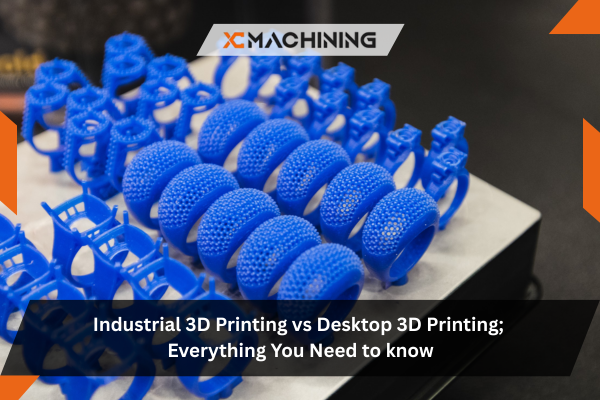What This Guide Covers
Understanding the difference between industrial 3D printing and desktop 3D printing is crucial when you’re deciding which technology fits your needs. These aren’t just different sizes of the same equipment—they’re fundamentally different manufacturing approaches with distinct capabilities, costs, and applications.
In this comprehensive guide:
- Clear definition of industrial vs desktop 3D printing
- Detailed comparison across critical factors
- When to choose each technology
- Real-world applications and use cases
- Cost analysis and ROI considerations
- How to evaluate your specific needs
Whether you’re a manufacturer exploring industrial 3D printing services, an engineer evaluating options, or a business owner researching industrial 3D printing companies, this guide provides practical insights from over a decade of implementing both desktop and industrial additive manufacturing solutions.
Índice
Defining Industrial 3D Printing vs Desktop 3D Printing
After 11 years working with both desktop and industrial 3D printing systems, I’ve helped dozens of companies make this technology decision. Last quarter, a medical device manufacturer came to me wanting to buy desktop 3D printers to produce end-use surgical instruments. After reviewing their requirements—biocompatible materials, dimensional tolerances of ±0.001″, FDA compliance, and production of 5,000 units annually—I explained why industrial 3D printing was their only viable option. They invested in industrial equipment and industrial 3D printing services, and six months later they’re producing FDA-cleared devices that would have been impossible on desktop machines.
Understanding the fundamental differences helps you make the right choice from the start.
Desktop 3D Printing
Definition: Consumer and prosumer-grade additive manufacturing equipment designed for prototyping, hobbyist use, and low-volume production of non-critical parts.
Typical characteristics:
- Price range: $200-$10,000
- Build volume: 6″ × 6″ × 6″ to 12″ × 12″ × 15″
- Materials: PLA, ABS, PETG, basic resins
- Precision: ±0.1-0.5mm typical
- Operation: Manual or semi-automated
- Environment: Office or workshop setting
Common brands: Prusa, Creality, Ultimaker, Formlabs (entry models), Bambu Lab
Industrial 3D Printing
Definition: Professional-grade additive manufacturing systems designed for production parts, demanding applications, and manufacturing environments requiring consistent quality and advanced materials.
Typical characteristics:
- Price range: $50,000-$1,000,000+
- Build volume: 12″ × 12″ × 12″ to 36″ × 24″ × 36″ (or larger for large industrial 3D printing)
- Materials: Engineering thermoplastics, metals, ceramics, high-performance polymers
- Precision: ±0.001-0.05mm typical
- Operation: Fully automated with quality monitoring
- Environment: Controlled manufacturing floor
Common technologies: Stratasys (FDM and PolyJet), EOS (SLS and metal), HP (MJF), 3D Systems, GE Additive, Desktop Metal 3D printing (metal systems)
Comprehensive Comparison: Industrial 3D Printing vs Desktop
Here’s how these technologies compare across factors that actually matter:
| Factor | Desktop 3D Printing | Industrial 3D Printing | Winner |
|---|---|---|---|
| Equipment Cost | $200-$10,000 | $50,000-$1,000,000+ | Desktop (100x less) |
| Coste del material | $20-$80/kg | $80-$800/kg | Desktop (but limited options) |
| Selección de materiales | Limited (10-20 options) | Extensive (100+ options) | Industrial |
| Build Volume | Small to medium | Medium to very large | Industrial |
| Part Accuracy | ±0.1-0.5mm | ±0.001-0.05mm | Industrial (10x better) |
| Repetibilidad | Variable (operator dependent) | Excellent (±0.001″ consistency) | Industrial |
| Velocidad de producción | Slow to moderate | Fast (optimized processes) | Industrial |
| Propiedades de los materiales | Basic (hobbyist grade) | Engineering grade | Industrial |
| Automatización | Manual to semi-automated | Fully automated | Industrial |
| Control de calidad | Visual inspection | Automated monitoring, certification | Industrial |
| Certification | Ninguno | FDA, AS9100, ISO 13485 capable | Industrial |
| Support & Service | Limitado | Comprehensive | Industrial |
| Operating Cost | Very low | Moderado a alto | Desktop |
| Learning Curve | Easy to moderate | Steep (training required) | Desktop |
| Ideal Use | Prototyping, education, hobby | Production, end-use parts | Depends on application |
Desktop 3D Printing: Detailed Analysis
Strengths of Desktop 3D Printing
Low barrier to entry:
- Affordable equipment enables experimentation
- Learn additive manufacturing without major investment
- Accessible to individuals, schools, small businesses
- Rapid prototyping without outsourcing
Ease of use:
- User-friendly interfaces
- Pre-configured profiles for common materials
- Large online community support
- Extensive tutorials and resources available
Flexibility and iteration:
- Quick design changes
- Fast learning cycles
- Easy material swapping (within limits)
- Great for exploring concepts
Real-world success: A product design firm I work with uses desktop 3D printers extensively for concept development. They iterate through 10-15 design variations weekly, printing prototypes overnight for client meetings. At $0.50-$3.00 per prototype versus $50-$150 for outsourced prototypes, they’ve reduced development costs by 85% while accelerating their design process.
Limitations of Desktop 3D Printing
Material restrictions:
- Limited to basic thermoplastics and resins
- Properties inconsistent between manufacturers
- Can’t print engineering materials (PEEK, Ultem, carbon fiber composites)
- No metal printing capability (except expensive desktop metal 3D printing systems)
Quality and consistency challenges:
- Part properties vary between prints
- Environmental conditions affect outcomes
- Operator skill impacts quality significantly
- Difficult to achieve production-level consistency
Scale limitations:
- Small build volumes restrict part size
- Slow print speeds limit production capacity
- Not suitable for volume manufacturing
- Manual operation reduces throughput
Lack of certification:
- Not suitable for regulated industries (medical, aerospace)
- No material traceability
- Quality documentation inadequate for production
- Cannot meet industry standards (AS9100, ISO 13485)

Industrial 3D Printing: Detailed Analysis
Strengths of Industrial 3D Printing
Advanced materials: Engineering thermoplastics, metals, and high-performance polymers enable true production applications.
Materials available in industrial 3D printing:
- High-performance polymers: PEEK, PEKK, Ultem (PEI), PPSU
- Metales: Titanium, aluminum, stainless steel, Inconel, tool steel
- Engineering thermoplastics: Nylon 11/12, carbon fiber composites, glass-filled materials
- Elastomers: TPU, TPE with production-grade properties
- Ceramics: Technical ceramics for specialized applications
Real application: An aerospace manufacturer I consulted with prints titanium brackets for satellite structures using industrial 3D printing. These parts must withstand launch vibration, space radiation, and extreme temperature cycling. Desktop 3D printing couldn’t even begin to address these requirements—industrial systems with certified titanium alloys and process validation were mandatory.
Production-grade quality:
- Dimensional accuracy to ±0.001″
- Repeatable mechanical properties
- Material certification and traceability
- Automated quality monitoring
- Statistical process control
Escalabilidad:
- Large build volumes (some systems exceed 3 feet cubed)
- Multiple parts per build
- Unattended operation capability
- Integration with manufacturing systems
Industrial applications of 3D printing:
- End-use aerospace components
- Fabricación de productos sanitarios
- Automotive production tooling
- Custom manufacturing and mass customization
- Replacement parts and service parts
- Large industrial 3D printing for construction and infrastructure
Limitations of Industrial 3D Printing
High capital investment:
- Equipment costs $50K-$1M+
- Requires controlled environment (temperature, humidity)
- Infrastructure needs (power, ventilation, safety systems)
- Substantial space requirements
Operating costs:
- Expensive materials ($80-$800/kg)
- Maintenance and service contracts
- Skilled operator salaries
- Quality control and testing expenses
Complexity:
- Steep learning curve
- Requires specialized training
- Advanced CAD and CAM software knowledge
- Process optimization takes time
Lead time and commitment:
- Long equipment delivery times (3-12 months)
- Material qualification processes
- Process validation requirements
- Significant planning and preparation needed
When to Choose Desktop 3D Printing
Based on implementing solutions for diverse organizations, choose desktop 3D printing when:
Prototyping and Concept Development
Ideal applications:
- Design iteration and concept validation
- Pruebas de forma y ajuste
- Visual prototypes for presentations
- Rapid design exploration
Real example: A consumer electronics startup uses desktop 3D printers to create 20-30 design iterations weekly for a new wearable device. They test ergonomics, button placement, and overall form factor before investing in production tooling. This approach saved them $75,000 in tooling costs by identifying design flaws early.
Education and Skill Development
Perfect for:
- Schools and universities teaching design
- Makerspaces and community workshops
- Employee training programs
- Learning additive manufacturing fundamentals
Low-Volume Personal Projects
Suitable applications:
- Hobby projects and personal use
- Custom jigs and fixtures (non-critical)
- Replacement parts for home items
- Craft and artistic creations
Budget-Constrained Organizations
When cost is paramount:
- Startups with limited capital
- Small businesses exploring 3D printing
- Individual entrepreneurs
- Organizations wanting to test before scaling
When to Choose Industrial 3D Printing
Choose industrial 3D printing when:
Production Manufacturing
Critical requirements:
- End-use parts requiring consistent properties
- Volume production (100s to 100,000s of parts)
- Parts replacing traditional manufacturing
- Mass customization applications
Real application: An orthopedic device manufacturer produces 50,000 custom surgical guides annually using industrial 3D printing services. Each guide is patient-specific, printed in medical-grade material, and FDA-cleared. Desktop 3D printing couldn’t meet the biocompatibility, accuracy, or regulatory requirements.
Demanding Material Requirements
Choose industrial when you need:
- High-temperature resistance (PEEK, Ultem)
- Metal parts (titanium, aluminum, stainless steel)
- Biocompatible materials (medical applications)
- Certified materials with traceability
- Aerospace-grade materials (AS9100 certified)
Precision and Quality Critical Applications
Applications requiring:
- Tight tolerances (±0.001-0.005″)
- Repeatable mechanical properties
- Consistent dimensional accuracy
- Quality documentation and certification
- Regulatory compliance (FDA, FAA, ISO)
Large Part Requirements
When size matters:
- Parts exceeding desktop build volumes
- Large industrial 3D printing for construction
- Automotive body panels and structures
- Aerospace components
- Industrial equipment housings
Cost Analysis: Desktop vs Industrial 3D Printing
Understanding total cost of ownership helps make informed decisions:
Desktop 3D Printing Total Cost Example
Equipment investment:
- Printer: $2,500 (quality desktop system)
- Accessories and tools: $500
- Total initial: $3,000
Annual operating costs:
- Materials (50kg/year @ $50/kg): $2,500
- Maintenance and parts: $300
- Electricity: $150
- Annual operating: $2,950
5-year total cost: $17,750
Industrial 3D Printing Total Cost Example
Equipment investment:
- Industrial system: $150,000
- Installation and training: $15,000
- Infrastructure (ventilation, power): $10,000
- Total initial: $175,000
Annual operating costs:
- Materials (200kg/year @ $250/kg): $50,000
- Service contract: $15,000
- Operator salary (partial): $25,000
- Electricity and facility: $3,000
- Annual operating: $93,000
5-year total cost: $640,000
ROI Consideration
Desktop example: Saves $35,000 annually in outsourced prototypes → ROI in 2 months
Industrial example: Replaces $180,000/year in outsourced manufacturing → ROI in 3.5 years
The key is matching technology to your specific application and volume requirements.
Hybrid Approach: Using Both Technologies
Many successful organizations use both desktop and industrial 3D printing strategically:
Strategic Deployment Model
Desktop 3D printing for:
- Early-stage concept development
- Internal tools and fixtures
- Training and skill development
- Quick visual prototypes
Industrial 3D printing (in-house or services) for:
- Production parts
- Functional prototypes in final materials
- Customer-facing applications
- Certified and regulated parts
Real implementation: An aerospace components manufacturer I work with has 8 desktop 3D printers for engineering team use (design iteration, tooling) and 3 industrial systems for production parts and functional testing. This hybrid approach optimized their development process while maintaining production quality where it matters.

Evaluating Industrial 3D Printing Services
If capital investment in industrial equipment isn’t justified, industrial 3D printing services provide access to industrial capabilities:
When to Use Industrial 3D Printing Companies
Ideal scenarios:
- Occasional need for industrial-quality parts
- Testing materials or processes before investing
- Peak capacity requirements
- Specialized processes you don’t have in-house
- Geographic distribution needs
Selecting Industrial 3D Printing Services
Evaluation criteria:
- Material options and certifications
- Quality management systems (ISO 9001, AS9100, ISO 13485)
- Equipment capabilities and technologies
- Lead times and capacity
- Pricing transparency
- Design support and engineering services
- Post-processing capabilities
Real experience: A medical device startup used industrial 3D printing companies for their first 2 years of production (5,000-10,000 parts annually). Once volumes exceeded 15,000 parts/year, they justified purchasing their own industrial system. The service provider phase allowed them to validate their product and market before major capital investment.
Future Trends: Convergence and Evolution
The line between desktop and industrial 3D printing is evolving:
Emerging Developments
Desktop metal 3D printing:
- Systems like Desktop Metal Studio bringing metal printing to smaller operations
- $50,000-$120,000 price point (lower than traditional metal systems)
- Office-friendly operation
- Bridge between desktop and full industrial
High-performance desktop systems:
- Desktop printers printing engineering materials (nylon, carbon fiber)
- Improved precision and repeatability
- Automated features previously industrial-only
Affordable industrial systems:
- Entry-level industrial systems at $50,000-$80,000
- Making industrial quality more accessible
- Targeting small manufacturers and service bureaus
Conclusión
The decision between industrial 3D printing and desktop 3D printing isn’t about which is “better”—it’s about which matches your specific requirements, applications, and budget. After 11 years implementing both technologies, I’ve learned that successful adoption starts with honest assessment of your needs.
Desktop 3D printing excels for prototyping, education, and low-volume non-critical applications. It’s accessible, affordable, and perfect for learning and iteration. The $200-$10,000 investment opens possibilities for individuals, schools, and businesses without requiring major commitment.
Industrial 3D printing dominates when quality, materials, and production capabilities are non-negotiable. The industrial applications of 3D printing span aerospace, medical, automotive, and manufacturing where desktop systems simply cannot perform. While expensive ($50K-$1M+), industrial systems justify their cost through production capabilities, material options, and quality levels impossible with desktop equipment.
Many organizations successfully use both, deploying desktop systems for rapid prototyping and internal tools while leveraging industrial systems (in-house or through industrial 3D printing services) for production and demanding applications.
Key decision factors:
- Budget under $10K: Desktop is your only option
- Prototyping focus: Desktop is sufficient
- Production parts: Industrial required
- Engineering materials: Industrial required
- Certified/regulated: Industrial required
- Occasional industrial needs: Use industrial 3D printing companies
Start by clearly defining your application requirements, volume needs, material demands, and quality expectations. Then match those requirements to the appropriate technology. Consider starting with desktop systems for learning and prototyping, then graduating to industrial systems or services as your needs evolve.
The future brings continued convergence with more capable desktop systems and more accessible industrial systems. Technologies like desktop metal 3D printing blur traditional boundaries. But the fundamental distinction remains: desktop for development and exploration, industrial for production and demanding applications.
Choose wisely based on your real needs, not assumptions. The right technology enables innovation and success—the wrong choice wastes time and money. Both desktop and industrial 3D printing have revolutionized manufacturing; understanding which serves your needs ensures you capture the benefits while avoiding the pitfalls.
Preguntas frecuentes
Can industrial 3D printing reduce the need for CNC machining?
Complex geometries and rapid 3D prototypes that cannot be rendered with CNC machining could support this process by using an industrial style of 3D printing. Notwithstanding, when it comes to tight tolerances and highly strong metal parts then CNC machining cannot be beaten when it comes to precision and finish.
What industries benefit most from desktop 3D printing?
The desktop 3D printers find their application in the educational market, product development, architecture and in an early-stage start-up.
How scalable is industrial 3D printing for mass production?
The scale of industrial 3D printing can be quite effective in automation, multi-material, and size of build capacity. It is already been utilized in the use of batch production, particularly in the production of lightweight parts, tooling,AA“““`KMJ4 and the custom implants.