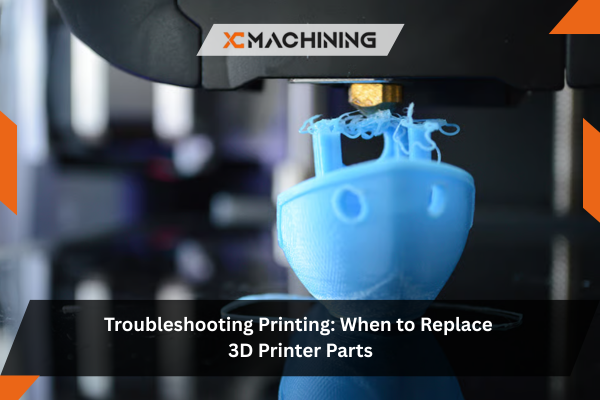Have you ever tried printing something on your 3D printer, only to find the final result is a mess? Parts that don’t fit together, uneven surfaces, or prints that just won’t stick. It’s frustrating, right? You’ve probably asked yourself, “What went wrong?” In most cases, the problem lies in the printer itself. But how do you know when it’s time to replace the 3D printer part?
3D printers, like any other machine, experience wear and tear. Over time, parts can break down, leading to printing issues. But don’t worry; troubleshooting is easier than it sounds. If you understand your printer’s components and how they work, you can spot the problem quickly and know when it’s time to replace parts. Let’s dive in and learn when and why replacing 3D printer parts can get your prints back on track.
Understanding Your 3D Printer Parts
Before we get into troubleshooting, it’s essential to understand the key 3D printer parts. Knowing how each component works will help you figure out where the problem is when your print goes wrong. Let’s take a look at the main parts to watch out for:
The Extruder and Hotend
The extruder and hotend are some of the most critical parts of your 3D printing. The extruder is responsible for pushing filament into the hotend, where it gets melted and deposited onto the 3D printer parts. If these parts aren’t functioning properly, you’ll notice problems like inconsistent extrusion, clogs, or even prints that just won’t stick.
These parts experience a lot of heat and pressure, which makes them prone to wear and tear. Over time, the hotend can get clogged with melted filament, while the extruder’s drive gear may lose its grip on the filament.
The Print Bed
The print bed is where the magic happens—it’s the surface where your print starts. If the bed isn’t level, or if there’s dirt or debris on it, prints can have trouble sticking or may be misaligned. The bed can also warp over time, especially if you’ve printed a lot of large, heavy objects.
Print bed issues often lead to 3D printer parts that warp, shift, or don’t stick at all. That’s why keeping the print bed in top condition is key to successful prints.
Motors and Belts
Motors and belts are responsible for moving the print bed and the print head during the printing process. If the belts get loose or the motors stop working efficiently, your prints can end up misaligned or uneven.
Worn belts or faulty motors will affect the movement of your 3D printer parts, causing issues like layer misalignment or inaccurate prints. Over time, these parts can wear out from constant movement and pressure.
Cooling Fans
Cooling fans are essential for maintaining a consistent temperature during the 3D printing plastic process. If the fan isn’t working properly, the filament might not cool quickly enough, which could lead to problems like uneven layers or failed prints.
If your cooling fan is damaged, the printer can overheat, or the parts you print may end up with defects. These problems can make your prints look sloppy and unprofessional.
Power Supply
The power supply gives your 3D printer parts the electricity it needs to run. If there’s a problem with the power supply, your printer might shut off unexpectedly, lose power mid-print, or even stop working altogether.
It’s important to check the power supply regularly, as a faulty power source can cause bigger issues with other components, especially if the printer is not receiving consistent power.
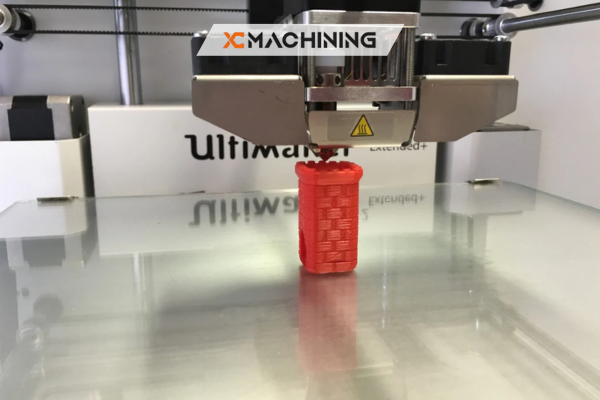
How to Spot Problems in Your 3D Printer
Now that you know the main 3D printer parts, how do you spot the signs that something isn’t working correctly? It’s all about paying attention to the symptoms that show up in your prints. Here are some common signs that indicate a problem:
Prints Not Sticking to the Bed
One of the most common issues is prints that don’t stick to the print bed. If your prints keep lifting off or warping, it could be an issue with the bed’s surface, temperature, or leveling. A dirty or uneven print bed could cause poor adhesion, and if the bed isn’t properly calibrated, you might see parts of your CNC vs 3D Printing lifting during the process.
Misaligned Layers or Skipping Layers
Misaligned or skipped layers are often a sign of a mechanical issue with the 3D printer parts. This could be caused by loose belts, worn motors, or an incorrectly calibrated print head. If you notice your prints are coming out slanted or with uneven layers, it’s time to check these components.
Overheating or Inconsistent Extrusion
If you’re noticing that the filament isn’t coming out smoothly, or your prints have inconsistent layers, the problem could be with the extruder or hotend. The extruder might be clogged or have trouble feeding filament, while the hotend might be overheating or not reaching the right temperature.
Printer Stops Mid-Print
If your printer suddenly shuts off during a print or stops extruding filament altogether, it could be due to a power supply issue. A faulty power supply, wiring, or loose connections could cause power interruptions, which can stop your print dead in its tracks.
Strange Noises
Strange sounds from the printer—whether it’s grinding, clicking, or whining—are often a red flag. These noises can indicate that motors, belts, or other moving parts are worn down or malfunctioning.
Why 3D Printer Parts Wear Out ?
You might wonder, why do 3D printer parts wear out in the first place? After all, these machines are built to last. But just like any machine that moves or is exposed to heat, parts inevitably wear down over time.
Here are a few reasons why parts wear out:
- Heat Exposure: The extruder and hotend operate at high temperatures for extended periods, which can cause parts to degrade. The plastic filament inside the extruder can also cause build-ups and clogs if not cleaned regularly.
- Mechanical Stress: The motors and belts are constantly under stress. They move the print bed and printhead during every print, and over time, this motion causes wear and tear.
- Filament Build-Up: Over time, filament can build up inside the extruder or hotend. If not cleaned out regularly, this can cause blockages or inconsistent extrusion.
- Electrical Wear: The power supply and other electrical components can degrade with frequent use. The wiring or connectors can become loose or faulty, leading to power issues or even printer failure.
This is why regular maintenance and knowing when to replace 3D printer parts is so important. It helps extend the lifespan of your printer and ensures you’re always ready to print at your best.
When to Replace the Extruder and Hotend
The extruder and hotend are two of the most crucial 3D printer parts. These components are responsible for feeding filament into the hotend, where the filament is melted and deposited onto the print bed. If you notice any of these signs, it might be time to replace the extruder or hotend:
- Inconsistent extrusion: If your filament isn’t flowing evenly or the extrusion stops halfway through, the extruder or hotend might be clogged.
- Clogs: If your nozzle frequently jams or clogs, you might need to replace the hotend. A clogged extruder can also lead to inconsistent extrusion.
- Overheating: If the hotend isn’t reaching the correct temperature, or if it’s overheating, it can cause poor-quality prints and possible damage to other parts of your printer.
- Noisy extruder: A loud or grinding extruder usually indicates a mechanical failure, like a broken gear or jam in the feeder mechanism.
Replacing the extruder or hotend can fix many 3D printer parts issues and improve the overall print quality. While these parts can be a bit tricky to replace, they’re essential for maintaining smooth printing performance.
The Importance of a Level Print Bed
The print bed is the foundation of your 3D printer parts. If the bed isn’t level, it can cause poor adhesion, warping, and misaligned layers. Over time, the print bed’s surface can degrade, especially if you print a lot of large objects. Here are some common signs that it might be time to replace the print bed:
- Poor adhesion: If your prints aren’t sticking to the bed, or if you notice corners or edges lifting, the bed might not be level, or the surface might be damaged.
- Uneven layers: If the first few layers of your prints are uneven, the bed might be warped or out of alignment.
- Visible damage: If the print bed has scratches, dents, or cracks, it’s a sign that it’s time for a replacement.
A damaged or poorly aligned print bed can affect the entire print, so it’s essential to address these issues before they get worse.
How to Tell When Motors and Belts Are the Problem
Motors and belts control the movement of the 3D printer parts bed and the print head. If either of these components is damaged or worn, it can lead to inaccurate prints or layer misalignment. Here are the signs to look out for:
- Misalignment or slanted prints: If your prints are coming out at an angle or the layers are misaligned, it might be because of loose belts or a malfunctioning motor.
- Strange noises: Clicking or grinding noises often mean the belts are loose or the motors are struggling to move.
- Skipping steps: If the printer seems to skip layers or movements, it could be due to a problem with the motors or belts.
Replacing worn-out belts or motors can improve print accuracy and prevent further issues down the line.
Why the Cooling Fan Is Crucial
Cooling fans play an important role in ensuring your 3D printer parts come out with a smooth surface and correct temperature. Without proper cooling, you might notice print defects like warping or rough layers. Here’s when you should replace the cooling fan:
- Overheating issues: If your printer is overheating, or if the filament isn’t cooling fast enough, the cooling fan might be malfunctioning.
- Print defects: If your prints are coming out with rough or uneven surfaces, it could be due to inadequate cooling.
- Strange noises or failure to spin: If the fan makes strange noises or doesn’t spin at all, it’s time to replace it.
A working cooling fan ensures your prints solidify properly and come out clean and smooth.
When to Replace the Power Supply
The power supply is responsible for delivering the necessary power to your 3D printer parts. If your printer experiences power issues or stops mid-print, it could be due to a faulty power supply. Here are the signs to look for:
- Frequent shutdowns or pauses: If your printer stops printing unexpectedly or loses power during a print, it could be due to a faulty power supply.
- Overheating or burning smells: If the power supply is overheating or emitting a burning smell, it’s likely damaged and needs replacement.
- Irregular behavior or power surges: If the printer turns on and off randomly or has trouble staying power, the power supply might be the culprit.
Replacing the power supply is crucial for maintaining stable power to the 3D printing type, preventing interruptions during prints, and avoiding potential damage to other components.

Regular Maintenance to Extend the Life of Your 3D Printer Parts
Now that you know when and why to replace parts, let’s talk about how to maintain your 3D printer parts to prevent premature wear. Regular maintenance can help keep your printer in top shape for longer. Here are a few maintenance tips:
- Clean the extruder and hotend: Regularly clean the extruder and hotend to prevent clogs and ensure smooth extrusion.
- Check the belts: Inspect the belts for wear and tear. Make sure they’re tight and free of damage.
- Recalibrate the print bed: Ensure the print bed is level and properly aligned before every print.
- Lubricate moving parts: Apply lubricant to the moving parts like the rods and rails to reduce friction and wear.
By performing regular maintenance, you can keep your 3D printer running smoothly and extend the lifespan of its parts.
Conclusion
If your 3D printer parts isn’t working the way it should, don’t panic. Most issues can be solved by replacing a faulty part or performing a little maintenance. From the extruder to the cooling fan, knowing when to replace parts and how to spot issues can help you troubleshoot problems and get your prints back on track.
Is it time to check your 3D printer parts? Or could a quick maintenance session save the day?
FAQs
When should I replace the printer bed?
Replace the bed if adhesion issues persist despite cleaning, if it becomes warped or scratched, or if coatings like PEI or BuildTak are damaged. A flat, smooth surface ensures reliable first layers and overall print stability.
How can I tell if the extruder is failing?
Look for grinding noises, inconsistent extrusion, or under-extruded prints. If the extruder motor, gears, or feeder are worn out or jammed, replacing these components can restore smooth material flow and print quality.
What are the signs of worn-out belts?
Worn belts cause layer shifting, uneven lines, or poor dimensional accuracy. Replace belts if they show visible fraying, loosening, or loss of tension. Proper tensioning ensures accurate movement of the 3D printer parts head or bed.
When should I replace the print bed leveling sensors?
If your printer consistently fails to auto-level or prints start unevenly despite manual adjustments, the leveling sensor may need replacement. Malfunctioning sensors lead to poor first-layer adhesion and failed prints.