Have you ever looked at a metal part and wondered how it was formed with such precision? Maybe you’ve heard about computer-controlled machines shaping all kinds of intricate objects and thought, “How does that even work?” If so, you’re not alone. Many people are curious about how modern factories use software to guide these powerful machines.
When it comes to advance CNC machining, one big question pops up: “What role does CAD/CAM software play in making these machines so accurate and efficient?” The short answer is that CAD/CAM acts like a digital brain, turning your creative designs into precise instructions for your CNC machining. Without these tools, modern manufacturing wouldn’t be nearly as fast, flexible, or high-quality.
Key Roles Of CAD/CAM In Advance CNC Machining
CAD/CAM software is the digital glue holding modern manufacturing together. First, it lets you create or import detailed 3D models. Then, it calculates optimal paths for cutting tools, simulates the process, and finally generates machine code. In essence, it transforms raw ideas into machine-ready instructions.
Why CAD/CAM Is A Game Changer
Because CAD/CAM replaces manual drawings and guesswork, it radically reduces human error. It also speeds up production since you can tweak digital designs anytime. Without it, advance CNC machining would be slower, less precise, and far more prone to mistakes.
The Evolution Of Design And Manufacturing
In the past, design and manufacturing were separate steps. Now, they’re merged digitally. Engineers can model parts on-screen and then instantly test feasibility and cost. This workflow empowers teams to get things right early, eliminating costly last-minute surprises on the shop floor.
Efficient Communication From Screen To Machine
Another perk of CAD/CAM is standardized communication. Advance CNC machining operators no longer rely on confusing paper blueprints. Instead, they receive consistent, machine-readable data. This cuts down on misunderstandings, shortens training time, and ensures everyone follows the same, accurate version of the design.
Key Role: Design And Modeling
Design and modeling are where advance CNC machining really begins. It’s like sketching your idea, except you’re using specialized software that can capture every curve and angle.
- Visual Clarity: You can rotate 3D models, zoom in on details, or change dimensions with just a few clicks.
- Instant Feedback: If a part’s geometry is unworkable, the software often flags it, saving time later.
- Collaboration: Teams can share digital files easily, making remote reviews and approvals a breeze.
By the time you finish designing, you have a perfectly defined virtual part no guesswork, no smudged pencil lines. All that’s left is turning that digital blueprint into real-world instructions for your CNC machine.

CAD (Computer-Aided Design)
CAD is the “creative side” of the process. In this step, engineers or designers bring concepts to life on-screen. It’s more than just drawing lines—it involves shaping curves, extruding surfaces, and testing how parts fit together.
Three Key Bullet Points
- Precision Tools: CAD allows pinpoint accuracy down to fractions of a millimetre.
- Parametric Models: Change one dimension, and the entire model updates automatically.
- Assembly Checking: You can see if different parts will clash or fit snugly.
A CAD file isn’t just a pretty picture. It’s a data-rich model that tells your advance CNC machining what shape you want and how everything lines up.
Toolpath Generation
Toolpath generation is the magical step where digital shapes become cutting paths. The software calculates how and where the CNC cutting machine should move, how fast it should spin, and how deep each cut should go.
For advance CNC machining, toolpath generation can handle everything from simple 2D contours to complex 5-axis movements. This versatility allows shops to produce anything from basic brackets to sophisticated turbine blades. It also helps minimize errors since the software can anticipate collisions or geometry issues before you hit “start.”
CAM (Computer-Aided Manufacturing)
CAM takes the data from CAD and transforms it into instructions your machine can interpret. Think of it as the “workhorse” side of the software equation. While CAD is about creating the design, CAM is about executing it.
Three Key Bullet Points
- Automated Settings: CAM suggests optimal speeds, feeds, and cutting sequences.
- Simulation Features: You can watch a virtual preview of the machining process.
- Machine Compatibility: Post-processors adapt the instructions to different CNC models.
By bridging the gap between design and execution, CAM ensures advance CNC machining is smooth, accurate, and as error-free as possible.
Simulation And Optimization
Simulation lets you see how the tool will move around your part—before any real cutting happens. This is crucial in advance CNC machining, where mistakes can ruin expensive material or even damage CNC machine operator.
You can spot collisions, identify leftover material, and tweak your process for better efficiency. Optimization might include adjusting tool paths to shorten machining time or changing angles to reduce wear on cutting tools. Essentially, simulation and optimization save you time and money by catching issues on-screen rather than on the shop floor.
Code Generation
Once the simulation looks good, it’s time to generate the code—often called G-code or M-code. These instructions tell the CNC machine exactly how to move. They specify coordinates, speed, and the order of operations.
In advance CNC machining, code generation must be precise. A single decimal point out of place can ruin a part. Fortunately, CAD/CAM software automates this step. It converts all your design parameters and toolpath data into a format the machine understands—dramatically reducing human error.
Integration With CNC Machines
Finally, the code goes to the machine. Integration means ensuring the CNC equipment and the software talk to each other seamlessly. In some modern shops, everything’s connected via a network, so operators can load programs directly onto the prototype machining from a central computer.
This integration also allows for real-time monitoring. You can track machine status, job completion, and potential issues from your workstation. The result is a streamlined process where design, planning, and execution all flow together harmoniously—precisely what advance CNC machining is all about.
Benefits: Increased Accuracy And Precision
One of the biggest perks of CAD/CAM in advance CNC machining is jaw-dropping accuracy. Traditional manual methods can’t always guarantee the same level of consistency over large runs or complex shapes.
- Consistent Dimensions: Digital instructions don’t “forget” or get tired like human operators.
- Tight Tolerances: Achieving tolerances within microns becomes more feasible.
- Fewer Mistakes: Automated processes reduce the risk of slip-ups that occur in manual settings.
When every part needs to fit perfectly, especially in industries like aerospace or medical devices, that level of precision is invaluable.
Enhanced Efficiency
Efficiency means producing more parts in less time without sacrificing quality. With CAD/CAM, you can automate repetitive tasks and drastically cut down on trial and error.
The software can also propose optimized cutting strategies that minimize wasted motion. Analyzing your design will help you plan the most efficient route, reducing the total machining time. This efficiency translates directly into cost savings and helps you meet deadlines more easily—both vital elements of advance CNC machining.
Reduced Costs
Costs can balloon if you’re not careful. However, CAD/CAM tools help you spot potential issues early and reduce waste. By simulating everything first, you waste fewer raw materials. The ability to quickly revise designs also means you don’t have to scrap entire runs when minor tweaks are needed.
You’ll also see savings in labour. Skilled machinists still play a huge role, but automated processes let them oversee multiple CNC machining programming or focus on more complex tasks. Overall, it’s a win-win for shops looking to stay profitable in a competitive market.
Complex Part Manufacturing
Sometimes, you need intricate geometries that would be nightmares to produce using old-school methods. CAD/CAM software breaks down those barriers. It can generate toolpaths for multi-axis CNC machines, enabling shapes that once seemed impossible.
Three Key Bullet Points
- Undercuts And Curves: 5-axis machining can tackle shapes that 3-axis systems can’t.
- Multi-Step Operations: Programs can chain together multiple operations in one go.
- Custom Patterns: Complex lattice structures or organic forms are more feasible.
In the realm of advance CNC machining, complexity is no longer a deal-breaker. Instead, it becomes a way to stand out with innovative designs.
Improved Quality Control
Quality control isn’t just about verifying the final part—it’s also about ensuring the process is solid. CAD/CAM adds an extra layer of assurance. From initial design checks to post-machining inspections, digital tools keep everyone on the same page.
If a design flaw creeps in, you can catch it early during the simulation. Many shops also track machine performance data, using real-time feedback to spot deviations before they wreck an entire batch. This proactive approach is essential for consistent, high-quality results in advance CNC machining.
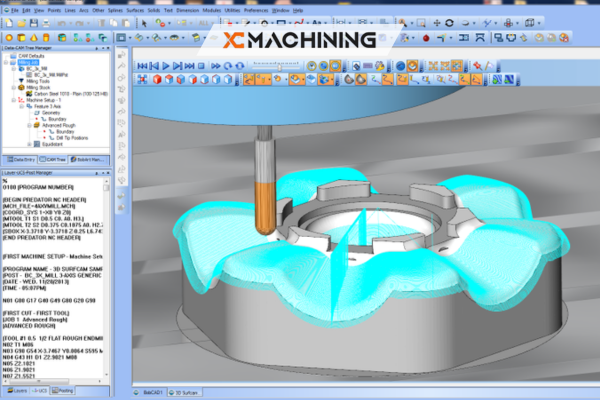
Table: CAD/CAM Steps In Advanced CNC Machining
Below is a simple numeric-based table illustrating each key step, its purpose, and typical tools used:
| Step No. | Process | Purpose | Common Tools/Software |
|---|---|---|---|
| 1 | Design & Modeling | Create 2D/3D geometry | SOLIDWORKS, Inventor |
| 2 | CAD | Refine shapes, add parameters, constraints | Fusion 360, CATIA |
| 3 | Toolpath Generation | Plan cutter paths for material removal | Mastercam, HSMWorks |
| 4 | CAM | Set operations, speeds, feeds | FeatureCAM, Edgecam |
| 5 | Simulation & Optimization | Virtually test-cutting sequence | VERICUT, SimulCAM |
| 6 | Code Generation | Produce G-code or similar instructions | Post-processor modules |
| 7 | Integration | Transfer code to CNC and begin machining | Machine controller |
This table gives you a snapshot of how each phase contributes to the overall success of advance CNC machining.
Conclusion
So, what role does CAD/CAM software play in advance CNC machining? It’s the all-in-one solution that transforms your digital designs into tangible products, ensuring precision, efficiency, and repeatable quality. From the earliest design concepts to the final machine code, CAD/CAM takes the guesswork out of manufacturing and elevates it to a new level.
In short, you can’t really talk about advance CNC machining without mentioning CAD/CAM. These tools are the backbone of modern factories, allowing machinists and designers to collaborate seamlessly. If you want speed, accuracy, and flexibility in manufacturing—CAD/CAM is absolutely essential.
FAQs
Q: Can CAD/CAM software be used with any CNC machine?
Most software solutions offer post-processors tailored to specific machines. As long as your CNC system has a compatible post-processor, you can integrate CAD/CAM smoothly.
Q: How difficult is it for a beginner to learn CAD/CAM?
The learning curve depends on the complexity of your project. Many user-friendly programs offer tutorials and beginner modes. With consistent practice, newcomers can pick up the basics within a few weeks.
Q: What’s the difference between CAD and CAM?
CAD (Computer-Aided Design) focuses on creating or modifying digital models. CAM (Computer-Aided Manufacturing) turns those models into instructions for machinery. Together, they complete the design-to-production workflow.





